Phishing emails can be confusing. They arrive in your inbox disguised as trusted senders, bearing messages that create a sense of urgency or dangle irresistible deals. But beneath the surface lurks a malicious intent: to steal your personal information, login credentials, or financial details.
Don’t let these digital predators fool you! This guide equips you with the knowledge to identify and avoid phishing emails, keeping your personal information and online accounts safe.
Recognizing the Signs of a Phishing Email
Phishing attempts often share certain characteristics designed to trick you:
- Sense of Urgency:
Phishing emails frequently press you to act quickly with warnings about security breaches or account issues, urging you to click on links or provide personal information without proper verification. - Questionable Email Addresses:
Check the sender’s email carefully; discrepancies in the email domain or subtle misspellings can indicate a phishing attempt. Remember, legitimate businesses will typically use a domain that matches their company name. - Generic Salutations:
Phishing emails often use vague greetings like “Dear Customer” instead of your actual name, a tactic used due to their mass email nature. - Poor Grammar and Typos:
Professional communications from reputable companies are usually well-written. Frequent grammatical mistakes and typos can be a clear sign of a phishing email. - Suspicious Links and Attachments:
These are the tools of the trade for cybercriminals. Always hover over any links to see where they lead before clicking. Avoid opening attachments from unknown sources, as they may contain malware.
Tips to Sharpen Your Phishing Detection Skills
To avoid falling prey to phishing, enhance your vigilance with these strategies:
- Exercise Caution with Unsolicited Requests:
Be skeptical of emails making unexpected requests or offers that seem too good to be true. Always verify the authenticity of any communication that asks for your personal or financial information. - Double-check the Sender:
If an email appears suspicious, verify its legitimacy by contacting the company directly using a phone number or email address from their official website—not from the email in question. - Stay Calm Under Pressure:
Phishing attempts often create a false sense of urgency to cloud your judgment. Take your time to assess the email’s legitimacy, especially if it asks for immediate action. - Directly Contact the Company:
Use the contact details on the company’s official website to contact them directly if you have any doubts about the legitimacy of an email. This step can prevent you from falling into a phishing trap.
What to Do If You Suspect a Phishing Attack
If you suspect you’ve interacted with a phishing email, take immediate steps to secure your accounts and devices:
- Change Your Passwords:
Quickly alter passwords for any accounts that might have been compromised, especially if you inadvertently provided sensitive information. - Scan for Malware:
Run a thorough antivirus scan to check for malware that might have been downloaded onto your device. - Report the Phishing Attempt:
Help combat phishing by reporting the fraudulent email to the appropriate organizations, such as your email provider or the impersonated company. This action can help them take steps to prevent future attacks.
Conclusion:
Staying safe online requires vigilance and a proactive approach to security. By understanding how to spot phishing emails and reacting swiftly to potential threats, you safeguard not only your personal information but also contribute to a safer digital environment. Equip yourself with the knowledge and tools needed to defend against these deceptive tactics and maintain your cyber security. Need further assistance in advancing your digital defenses? Consider reaching out to Protecxo for expert advice and support to enhance your cybersecurity measures.