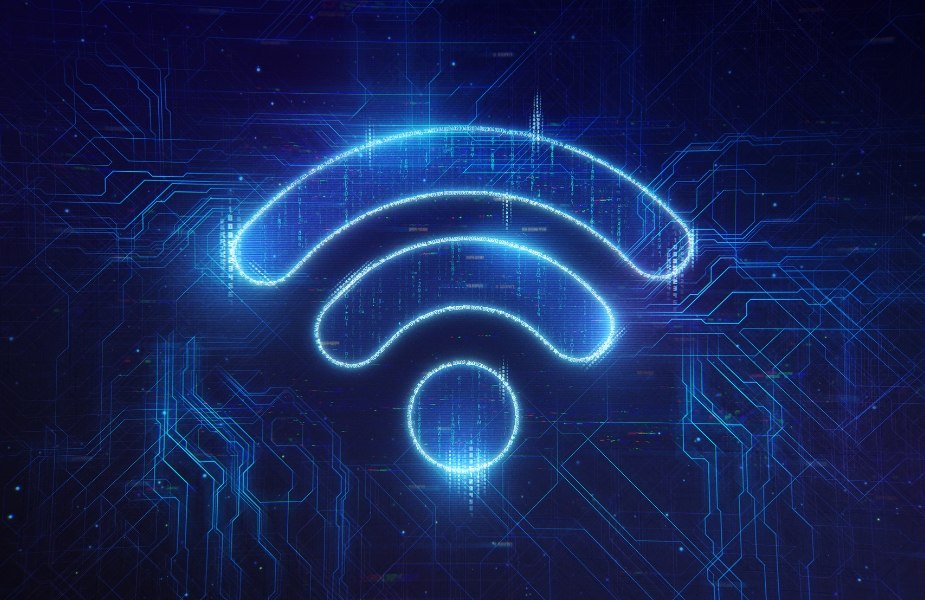Wi-Fi Security– How to Shield Your Network from Cyber Threats
Wi-Fi networks are almost a given in both our personal and professional life in the linked world of today. But Wi-Fi’s simplicity and availability also make it a top target for hackers. This blog investigates typical Wi-Fi network weaknesses and offers best practices for wireless infrastructure security.
Understanding Wi-Fi Vulnerabilities
Wi-Fi networks are susceptible to various attacks due to their wireless nature. Common vulnerabilities include:
- Rogue Access Points:
Unauthorized Wi-Fi access points can be set up within range of your legitimate network, allowing attackers to intercept data or launch additional attacks. - Weak Encryption:
Using antiquated or weak encryption systems like WEP or WPA exposes your network to assault and listening in. - Default Configurations:
Many Wi-Fi routers come with simple to guess or exploit default settings. - SSID Broadcasting:
Unauthorized users might quickly find your Wi-Fi network by broadcasting its Service Set Identifier. - Phishing Attacks:
Targeting Wi-Fi users, phishing attempts might entice them to enter sensitive data on phony login screens or click on dangerous links. - Man-in-the-Middle (MITM) Attacks:
Attackers may intercept data sent over your Wi-Fi network, therefore either introducing harmful code or possibly stealing private data.
Best Practices for Securing Your Wi-Fi Network
Using these best practices will help you guard your Wi-Fi network from weaknesses. Start by making sure your network is securely strengthened against illegal access by first employing strong passwords together with WPA3 or WPA2-Enterprise. To make your network less obvious to outsiders, think about turning off your SSID broadcast. Another important step is changing default credentials; altering the default username and password for your Wi-Fi router stops simple unwanted access.
Implementing MAC Address Filtering can also enhance security by allowing only specifically approved devices to connect to your network. Regular firmware updates are essential, as they ensure your hardware is protected against the latest vulnerabilities and performs optimally. Setting up separate networks for guests can protect your main network from potential threats introduced by visitors’ devices. Educating users about the risks associated with public Wi-Fi and the importance of maintaining strong passwords and avoiding suspicious websites is vital. Using network monitoring software also enables one to efficiently identify any odd behavior or any security risks. Last but not least, frequent security audits of your Wi-Fi network help find any fresh vulnerabilities and guarantee that all applied security mechanisms successfully protect your network.
Additional Considerations for Wi-Fi Security
- IoT Device Security:
Make sure IoT devices hooked to your Wi-Fi network routinely update security patches and have strong default passwords. - Public Wi-Fi Precautions:
Steer clear of public Wi-Fi networks for delicate tasks like online banking or shopping. Should you have to use public Wi-Fi, encrypt your traffic with a VPN. - WPA3 Enterprise:
The Newest Standard The newest Wi-Fi security standard, WPA3 Enterprise provides better attack resistance. Should your router allow it, think about switching to WPA3.
Beyond Technical Measures: Building a Culture of Security Awareness
Although technical policies are crucial, a good security posture also depends on users’ security consciousness. Share with staff the dangers of using public Wi-Fi and the need of applying optimal standards. Urge them to document any odd behavior or suspected activity on the network.
Leveraging Advanced Tools for Enhanced Security
To track network traffic for indications of attacks, think about utilizing cutting-edge tools including intrusion detection systems (IDS) and intrusion prevention systems (IPS). These techniques can assist find and stop harmful behavior before it starts.
Conclusion
Your Wi-Fi network’s security will be much improved by following best standards and keeping aware of new dangers. Protecting your sensitive information, guaranteeing company continuity, and keeping confidence with your clients depend on a safe Wi-Fi network.